1. Для начала проверь комп бесплатными утилитами:
http://www.freedrwe...b.com/cureit ,
http://www.kaspersk...e-virus-scan. а также установить ссклинер и проверить и почистить комп им.
http://www.piriform...ner/download2. Проверь файл hosts. для этого Откройте папку %WinDir%\System32\Drivers\Etc. найдите файл hosts, откройте его через блокнот. Содержимое файла хостс в зависимости от операционной системы должно иметь следующий вид:
Windows XP
# © Корпорация Майкрософт (Microsoft Corp.), 1993-1999
#
# Это образец файла HOSTS, используемый Microsoft TCP/IP для Windows.
#
# This file contains the mappings of IP addresses to host names. Each
# entry should be kept on an individual line. The IP address should
# be placed in the first column followed by the corresponding host name.
# The IP address and the host name should be separated by at least one
# space.
#
# Additionally, comments (such as these) may be inserted on individual
# lines or following the machine name denoted by a '#' symbol.
#
# For example:
#
# 102.54.94.97 rhino.acme.com
# source server
# 38.25.63.10 x.acme.com
# x client host
127.0.0.1 localhost
Windows Vista
# © Корпорация Майкрософт (Microsoft Corp.), 1993-2006
#
# Это образец файла HOSTS, используемый Microsoft TCP/IP для Windows.
#
# This file contains the mappings of IP addresses to host names. Each
# entry should be kept on an individual line. The IP address should
# be placed in the first column followed by the corresponding host name.
# The IP address and the host name should be separated by at least one
# space.
#
# Additionally, comments (such as these) may be inserted on individual
# lines or following the machine name denoted by a '#' symbol.
#
# For example:
#
# 102.54.94.97 rhino.acme.com
# source server
# 38.25.63.10 x.acme.com
# x client host
127.0.0.1 localhost ::1 localhost
Windows 7
# Copyright © 1993-2006 Microsoft Corp.
#
# This is a sample HOSTS file used by Microsoft TCP/IP for Windows.
#
# This file contains the mappings of IP addresses to host names. Each
# entry should be kept on an individual line. The IP address should
# be placed in the first column followed by the corresponding host name.
# The IP address and the host name should be separated by at least one
# space.
#
# Additionally, comments (such as these) may be inserted on individual
# lines or following the machine name denoted by a '#' symbol.
#
# For example:
#
# 102.54.94.97 rhino.acme.com
# source server
# 38.25.63.10 x.acme.com
# x client host
# localhost name resolution is handle within DNS itself.
# 127.0.0.1 localhost
# ::1 localhost
Если вы видите, что содержимое файла отличается от приведенных выше примеров и содержит названия тех сайтов, на которые «заблокирован» доступ, то скопируйте содержимое файла соответствующее вашей операционной системе и вставьте в открытый файл hosts.
Сохраните и закройте файл.
3. во всех браузерах, имеющихся на пк, проверьте расширения и дополнения, то что вы не ставили и имеет неизвестного издателя удаляйте(отключайте). установите расширение AdBlock. Обновите ВСЕ браузеры имеющиеся на пк! Сначала удалить через программы и компоненты, затем скачать с оф.сайтов и установить. Опять проверьте расширения и дополнения.
Мне помогает. уже не один комп таким образом полечила))) Отпишитесь о результатах.
------------- Добавлено 10 Июня 2015, 12:53 -------------и еще, перед переустановкой браузеров сохраните на пк ваши закладки, ссылки и др. информацию. так как после переустановки, их уже не будет.
Сообщение отредактировал Kitiara - 10 Июня 2015, 12:46









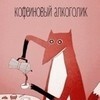

 Реклама грохнулась - исчезла!!!
Реклама грохнулась - исчезла!!! 

